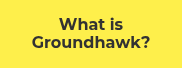Groundhawk Course
This course will lead into the Groundhawk Certifcate
You will gain the Certificate after passing both the Test and Mapping Exercise
We at Groundhawk value the Groundhawk Certificate because it allows all our project managers to easily see who has the complete knowledge to create quality mappings
New to Groundhawk?
You will receive your certificate after completing the following:
- Groundhawk Course: the videos and reading below will give you all the insights and knowledge needed to utilise Groundhawk to the fullests
- Mapping Exercise: after the basic videos we ask you to complete a mapping exercise to use the device in action
- Test: lastly you will complete the Groundhawk test to prove all you have learned
Returning User?
You will receive your certificate after completing the following:
- Test: once the test has been completed and passed, you will have proven your knowledge
We recommend going over the course as a refresher
STEP 1
Welcome to Groundhawk
What this short intro video introducing the course and device
STEP 7
Log into the Portal
Watch this video logging into the Portal and completing a final step in our mapping process
Log into the Portal and find the site we just created our mapping on and complete the following:
- On this site add a task for the field user team and include the precise amount of trench mapped – found in the statistics
- On this site add a comment to a trench for the Groundhawk support team. Comment about the depth of the trench being incorrect, and what it should be changed to
STEP 8
Complete Test
Now we ask you to complete the Groundhawk Test
You can find the test and the requirements under Test
Welcome to learn more about Groundhawk!
This is a support page for all Groundhawk users. You will find all the relevant information that will make using Groundhawk efficient and easy in your daily work.
What is Groundhawk?
Project managers
Documenters
User administration
Device instructions
Portal instructions
Configurations
Training
Contact
Welcome to learn more about Groundhawk!
Surf through role-based guidance, technical instructions and training material to master your Groundhawk Certification.
What is Groundhawk?
Project managers
Documenters
User administration
Device instructions
Portal instructions
Configurations
Training & Certification
Contact us
Login to Portal
Welcome to learn more about Groundhawk!
Surf through role-based guidance, technical instructions and training material to master your Groundhawk Certification.
What is Groundhawk?
Role-based guidance
Project managers
Documenters
User administration
Technical instructions
Device instructions
Portal instructions
Configurations
Training & Certificate
Groundhawk training
Groundhawk Certificate
Contact
User support
Warranty for my device
Contact Sales
Send us feedback
Other
Login to portal
What to do next?
Surf through role-based guidance, technical instructions and training material to master your Groundhawk Certification.
What is it all about?
-
What is Groundhawk?
-
How to work with Groundhawk on the field?
-
How to connect GPS connection smoothly?
-
How to add users to sites?
What's in it for me?
-
How to use Groundhawk to improve quality?
-
Why training is important and how to instruct users?
-
What kind of possibilities for integrations, formats and configuration?
What's in it for me?
-
How to use Groundhawk to improve quality?
-
Why training is important and how to instruct users?
-
What kind of possibilities for integrations, formats and configuration?
How to use it right?
-
How to start using Groundhawk?
-
How to work with Groundhawk on the field?
-
How to connect GPS connection smoothly?
-
How to add users to sites?
Questions about Groundhawk?
Save on measurement costs
Speed up the completion of contracts
Fulfill the required measurement accuracy
Ensure the quality with image data
Reduce the risk for human errors
Get to know my Groundhawk
Learn how Groundhawk makes your daily work more efficient.
- Groundhawk for the project manager
- Groundhawk for the documenter
- Groundhawk user administration
Technical instructions
Easy step-by-step instructions for device, portal and configurations.
- Device instructions
- Portal instructions
- Groundhawk user administration
Training & Certification
Take a short test and master the use of Groundhawk.
- Groundhawk Course
- Groundhawk Certification
Welcome to learn more about Groundhawk!
This is a support page for all Groundhawk users. You will find all the relevant information that will make using Groundhawk efficient and easy in your daily work.